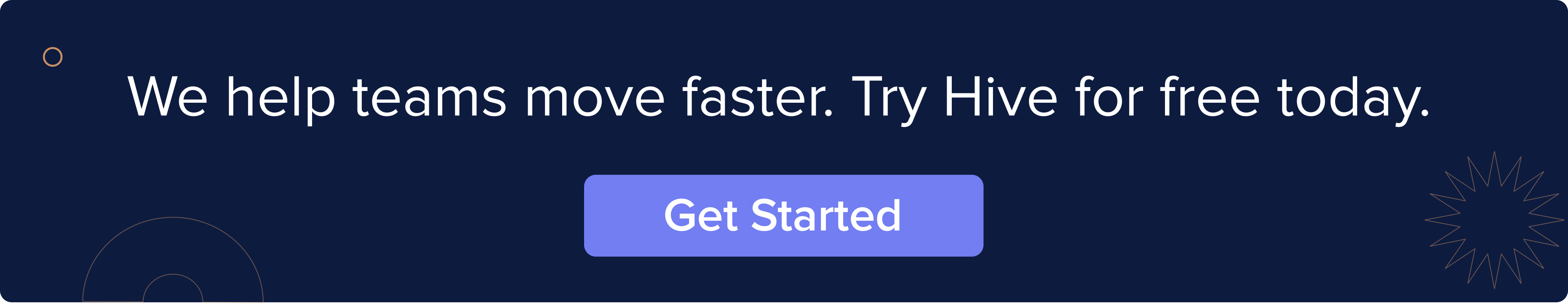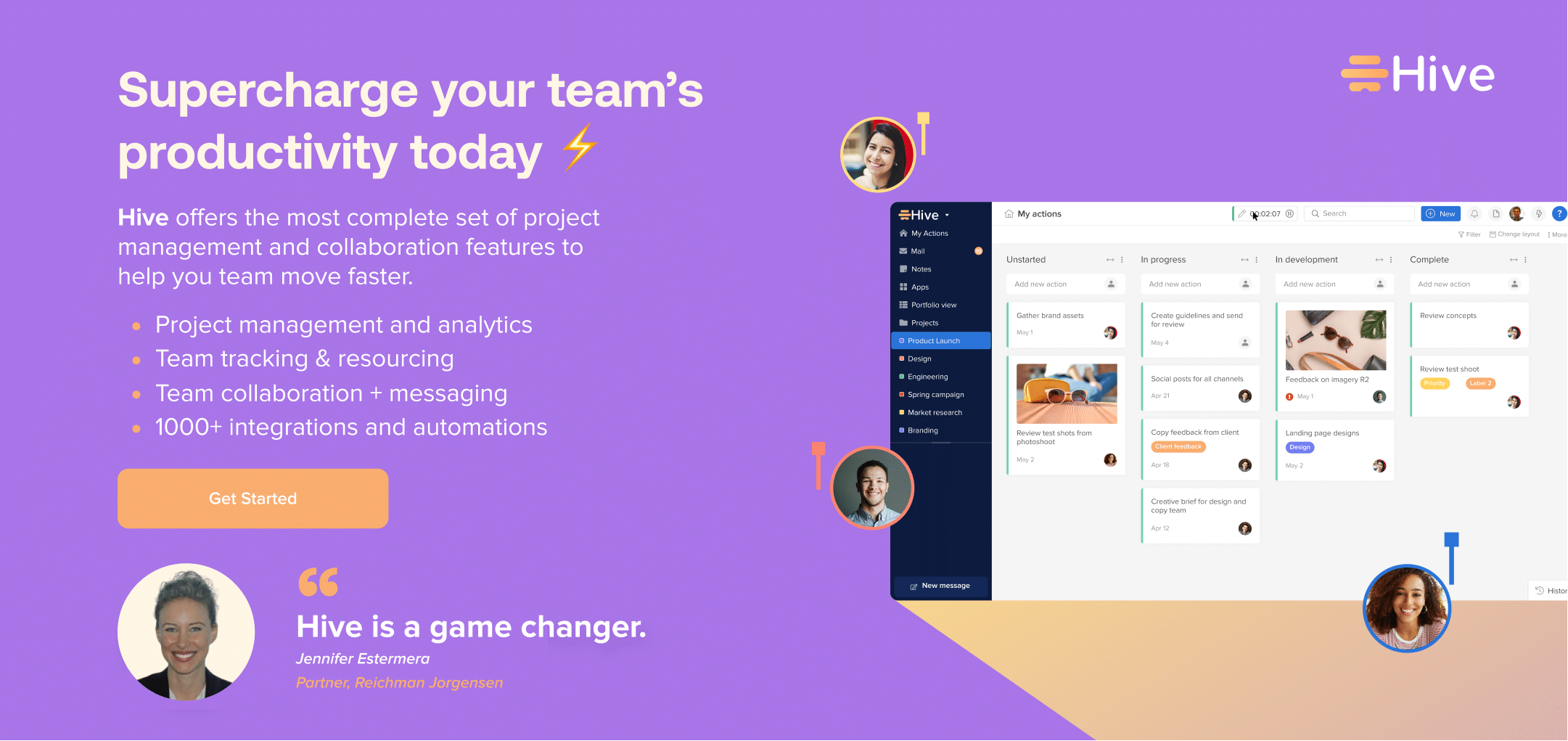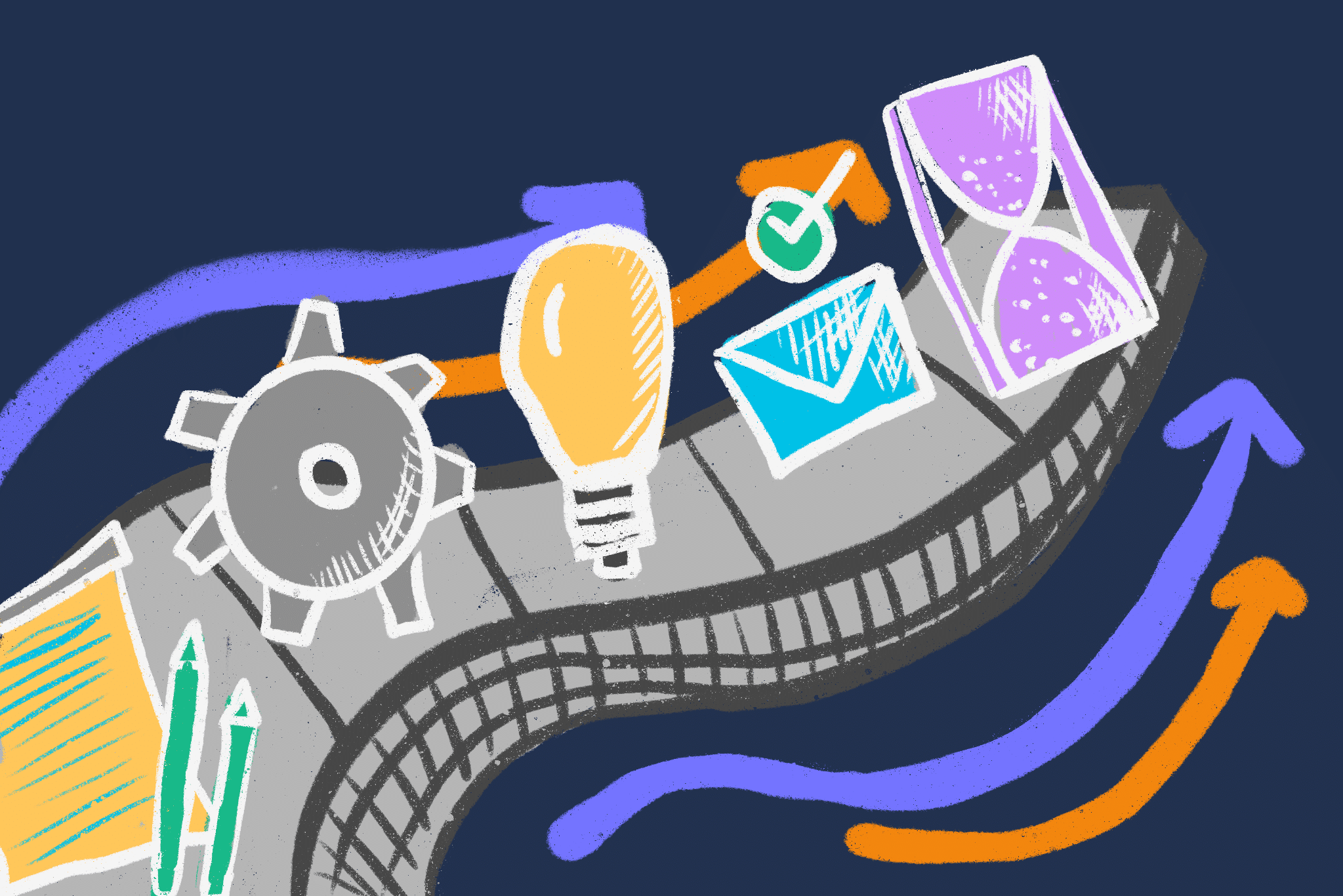
How To Automate Tasks And Save Yourself Time At Work
With the arrival of automation technology, we have the ability to use our time more wisely. If you’re looking for how to automate tasks, certain tools provide us with the means to perform some of our more time-consuming tasks quickly or automate them altogether. Unfortunately, while there are a lot of automation tools on the market today, not every one of them will provide you with the time-savings help you may need.
In this article, I will discuss some of the most common automated tasks and how to go about automating them. Luckily, if you follow this list of automation best practices, you can ensure that the tool you are using is the right one for the job! So, let’s get automating!
Tasks You Can Automate At Work
At work, we all want to make the best use of our time. We want to be as efficient as possible and tackle our work tasks without creating additional stressors and overwhelming our workday. While there are some tasks that you can’t use automation for (sorry, but you still need to call your clients and check in with your boss), there is an automation tool out there that will help you streamline your day.
If you’re new to automation and not sure where to start with automating your day, check out these tasks, which are a perfect automation starting point.
Data entry
Depending on how in-depth your data entry is, automating your data entry can help speed up your workflow and minimize human error. Data entry automation can also increase employee satisfaction since it reduces the monotony of repetitive manual data entry and frees up time for other engaging activities. There are several different ways to automate data entry, from using an online form builder to integrating with automated tools like Zapier, Outfunnel, Leadsbridge or IFTTT.
Email management
Automated email management tools can help you keep your inbox organized and under control. Services like Boomerang for Gmail allow you to schedule emails to send later, set reminders and track responses. You can also use automation rules to automatically archive or delete messages based on specific criteria. In addition, email lookup services like Spokeo may assist you in locating new leads quickly and conveniently.
Other software programs like Hive have built-in email notifications that will send customized emails when someone signs up for a newsletter, enters a contest, or completes a download. With this email automation, you can set custom email reminders and have a hands-off lead generation campaign started for you.
Social media posting
Social media automation tools make it easy to schedule and publish content across your social media channels. Services like Hootsuite and Storichief allow you to create queues of posts, set schedules, and track results. Using social media automation tools reduces the human error that comes from missing social media posts or “forgetting.”
Task management
Automated task management tools can help you stay organized and on top of your work. Tools like Hive or ClickUp allow you to create individual tasks, assign them to team members, and track their progress. You can also use automated rules to automatically move tasks between different stages or boards based on specific criteria.
Project management
Automation works very well with project management as it keeps all members of the team in the loop with any next steps or updates. Project managers need to keep their fingers on the pulse with a ton of reports, schedules, budgets, and performance metrics. With automation tools like the ones offered at Hive, Notion, or ClickUp, managers can use automation functionality to keep track and report on every part of a project, from individual scrums to the budget of yearly projects.
Invoicing and financial management
The average small business might spend as many as 15 hours per week on finance-related admin tasks, which might include resource allocation, budgeting, and invoice processing (to name just a few). However, this is an area that can be significantly improved by automation, benefiting both businesses and their customers. For instance, by automating checkout processes using automated payment software, ecommerce businesses can offer improved customer experiences while reducing their time spent processing invoices and dealing with payment queries.
Community engagement
Listening and interacting with clients is key to expanding business opportunities. Here’s an automation hack that can improve user experience, brand awareness, and even generate more sales. On your company’s website, set-up a notification to trigger an action card to your marketing team. You can use Hive Forms and Hive automations to set up this powerful personalized community engagement tool for your organization. With Hive automation, the card goes straight to the assignee’s pipeline. You can also assign the priority level of the task and a deadline.
This automation system can help spark new conversations with potential customers, increasing time spent on your website. What a great opportunity to strengthen your retention strategy!
Here’s a practical example: Pamela read an article about productivity tips. She leaves a comment about her own struggle procrastinating at certain tasks at work. As soon as her comment is published, your automation system triggers John in the marketing team. He checks the comment, and quickly shares with Pamela another article on productivity apps that might help her to work faster. Now, Pamela has more resources to get rid of her bad habit and is considering using one of the tools from the article John shared with her.
How To Succeed Using Automation
Now that we have looked at some of the most common automated tasks you can do at work let’s look at some best practices for using automation tools. To can ensure that your automated tasks are productive and effective, follow these tips:
- Start small: Automating large or complex tasks can be overwhelming and not produce the desired results. Start by automating small, simple tasks that you do regularly. This will help you get comfortable with the process and see the benefits of automation firsthand.
- Test and measure: Always test automated tasks before putting them into production. Make sure they perform as expected and meet your expectations regarding time savings. Also, track the results of automated tasks over time to ensure they are still providing value.
- Be patient: Don’t expect automated tasks to solve all your problems overnight. It may take some time to configure and test automated tasks, and there may be a few bumps along the way. But with patience and perseverance, you can reap the benefits of automation.
- Try new tools: With so many options out there, it may take a while to find one that works for your specific needs. You may even need a few different automation tools and spend some money before you make any forward progress to meet your specific automation goals.
Wondering where to start? There are many automation tools on the market, but let’s look at one of the top tools: Hive Automate.
Hive Automate
Hive Automate is a powerful new feature within the Hive project management platform that saves you time by automating everyday tasks, inside and outside of Hive. Hive Automate gives you the power to connect, integrate and build automated workflows across thousands of work apps. This allows you to work better with colleagues and teams regardless of what work tools they are using. Here’s how it works.
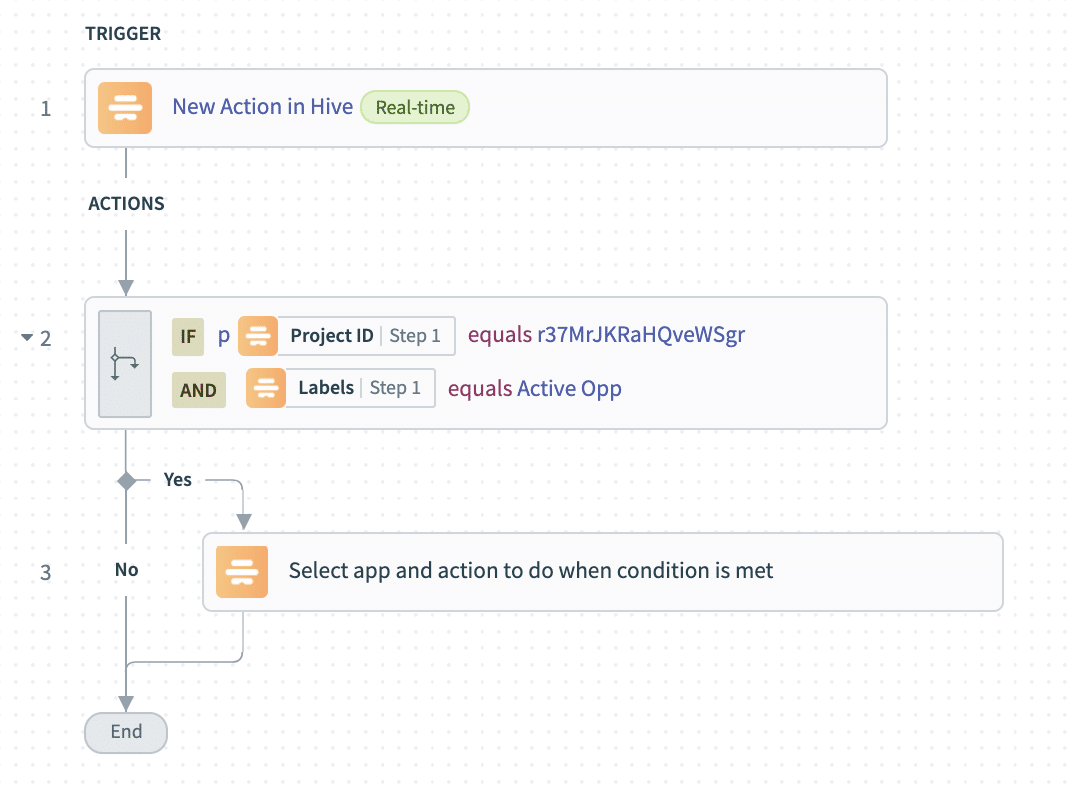
In Hive Automate, you can build “Recipes” using triggers and logic that lead to desired actions. Recipes are automated workflows that can span across multiple apps. Each recipe comprises a trigger and one or more actions that can be carried out when the trigger event is picked up. Actions can occur outright, or be triggered by IF conditions, IF/ELSE conditions, Repeat Actions, be made callable by other recipes, and provide error handling. Using these different variables, we can create multi-step workflows utilizing as many different applications as necessary.
The opportunities for Hive Automate Recipes are endless. Some examples include:
- Create a Hive Project from a Salesforce opportunity
- Create a Hive Action card when someone signs up for an event via Eventbrite
- Create a Hive Action card when someone places an order on Shopify
To learn learn more about building your own Recipes, check out our help article on how to create a recipe using Hive Automate.
Use Automation Self-Control
Now that you know how to automate tasks at work and some of the best items on your task list to automate, I’m going to throw out a quick little caveat to using automation tools. While we all love a good automation tool to help with our day, you need to all know that automation is not driving the car – you are. You can not rely on automation for everything. It is not meant to be used for every task on your list, nor should it be used to add more work into your already busy schedule.
Automation is a tool to help you save time, streamline and get a handle on some of those more time-consuming, menial tasks you have on your schedule. Using automation is not a means to add more to your plate but a means to help you with the items on your plate. These tools are not meant to be a reason to give you more to do but to help you with what you’re working on. And at the end of the day, you can always utilize data intelligence to analyze your work and make sure automation is helping, not hurting, your business strategy.
We’re all feeling a little bit overwhelmed at times, and an awesome automation tool is meant to give you back some of that control and help with your tasks. Use them with precision, and find the best tool out there that can help with your day-to-day. Find a tool that will shave some of your time, be it from emails or social media posting, and begin working it into your day. You will be thankful for the extra time to focus on the big stuff – just don’t add more little stuff in there to re-complicate your workday!
Don’t Wait, Automate
Cheesy title aside – if you are not using automation tools on a daily – it’s time to get started. Following some of these best practices and automating your time-consuming tasks, you can save yourself time, energy, and some sanity.
If you have any other automation tools or best practices that you use at work, we would love to hear about them! Leave yours in the comments below.